Uninstallation notes for Shopify users
Updated: Scripts are now automatically removed
The following instructions are for legacy users who've installed OnVoard before app blocks is used for widget installation. OnVoard now uses app blocks for installation and scripts are automatically removed from your storefront when you uninstall our app.
How to know if you're using app block installation?
If you have used app block to add our widget to your theme, then it's app block installation. If widget installation is done automatically or via manual script installation, then you need to use the following instructions for cleanup. Regardless, if you want to be extra safe, feel free to refer to the clean up notes below.
Clean up scripts for legacy Shopify installation
Before you uninstall OnVoard's app from Shopify, you should turn off install scripts from Shopify settings page to ensure that snippets installed by OnVoard gets removed accordingly. After OnVoard app is uninstalled from Shopify, we won't have API access to perform cleanup tasks.
After that is done, wait for a few minutes since the cleanup task is performed in the background.
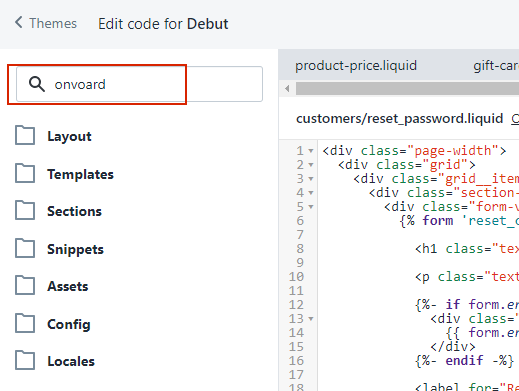
To check if there's any leftover snippet from OnVoard, go to your Shopify theme editor and search for onvoard to verify that OnVoard snippets have been removed.
What if you've already uninstalled OnVoard?
There are 2 options if you've already uninstalled OnVoard and need to remove installed snippets.
1) Reinstall
You can reinstall OnVoard and turn off install scripts from Shopify settings page to initiate cleanup tasks. After that, you can uninstall OnVoard again.
2) Remove Manually
A more tedious approach would be to remove OnVoard snippets manually in your theme.
First, go to layout/theme.liquid file and search for onvoard code and remove all of them.
For example:
-
{% include "onvoard-loader" %} -
{% include "onvoard-initialize-head" %} -
{% include "onvoard-initialize-body" %}
Savelayout/theme.liquid file.
Then within the theme search for onvoard files and delete them.
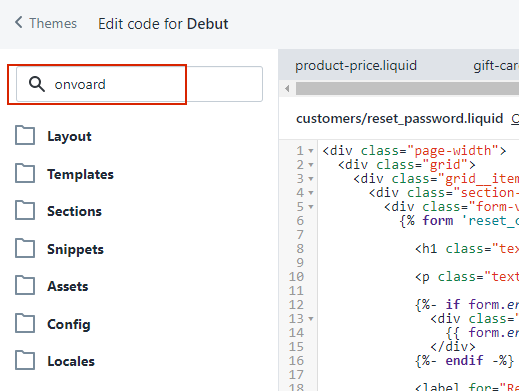
This should remove all onvoard files and script references.
Uninstall OnVoard App
From Shopify admin, go to apps page to uninstall OnVoard app.

