Import Existing Contacts via CSV
Auto Import
OnVoard will automatically import contacts data after you are connected to ecommerce platform.
CSV Import
You can also use CSV to manually import contacts. Go to imports job page and add a new import job.
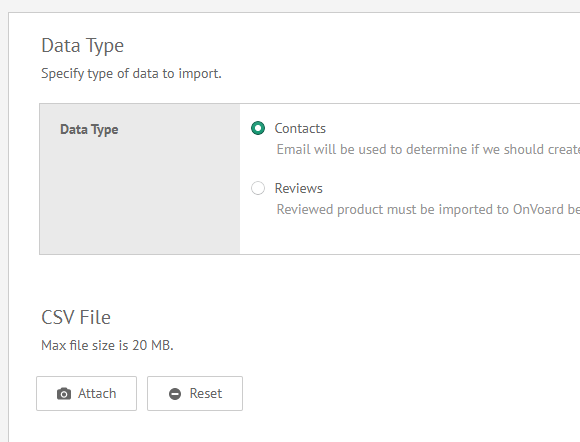
Select Contacts for Data Type and attach csv file for import.
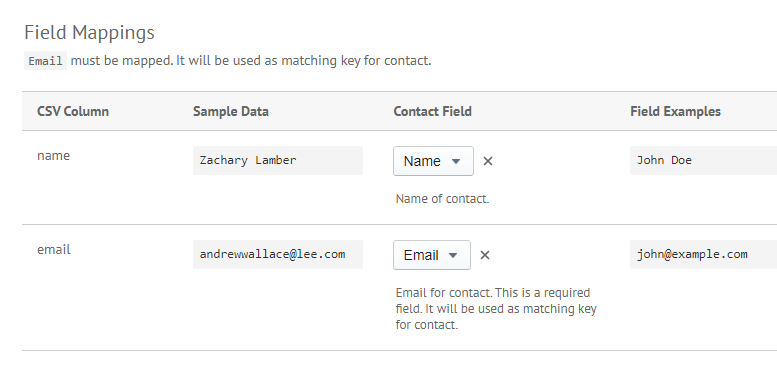
On next step, specify field mappings and other configurations for import.
-
Emailfield must be mapped. - Additionally, you can specify lists and tags to add for imported contacts.
CSV Requirements
- Must use comma (,) as delimiter.
- Must use double quotes (") as quote char.

