Disable default product recommendations provided by Shopify Themes
Many Shopify themes will provide default product recommendations for product page. If you are using OnVoard Product Recommender, you may want to disable it. Below is a quick guide on how you can do that.
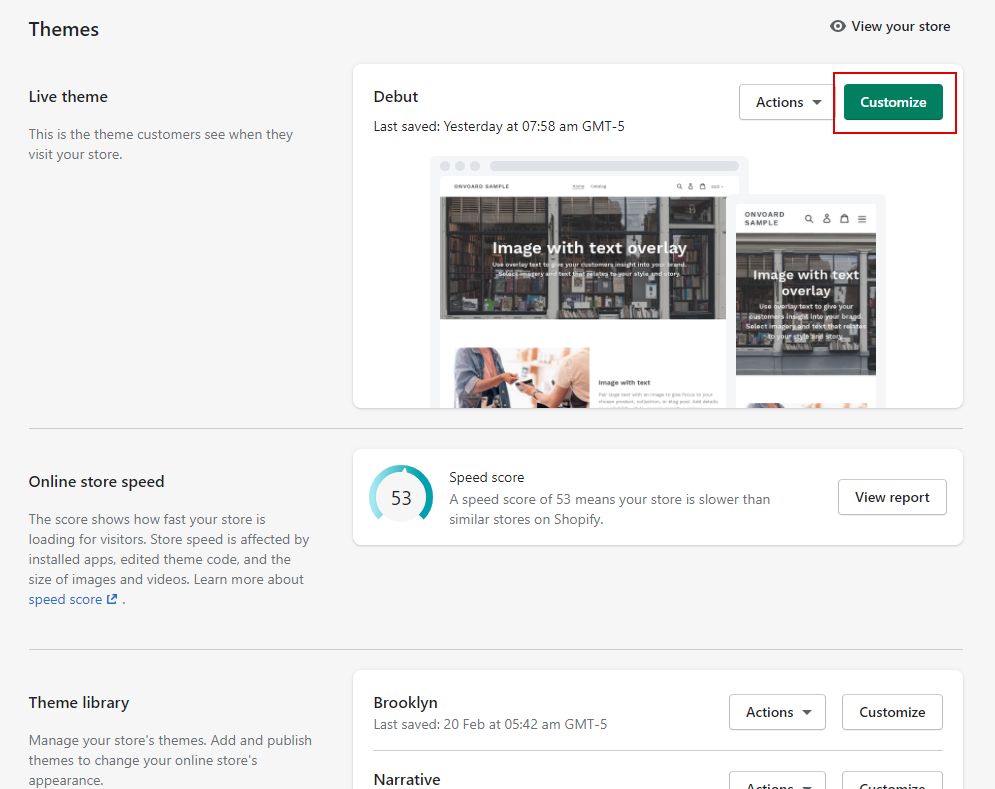
From Shopify Admin, go to Themes and click Customize for theme to edit.
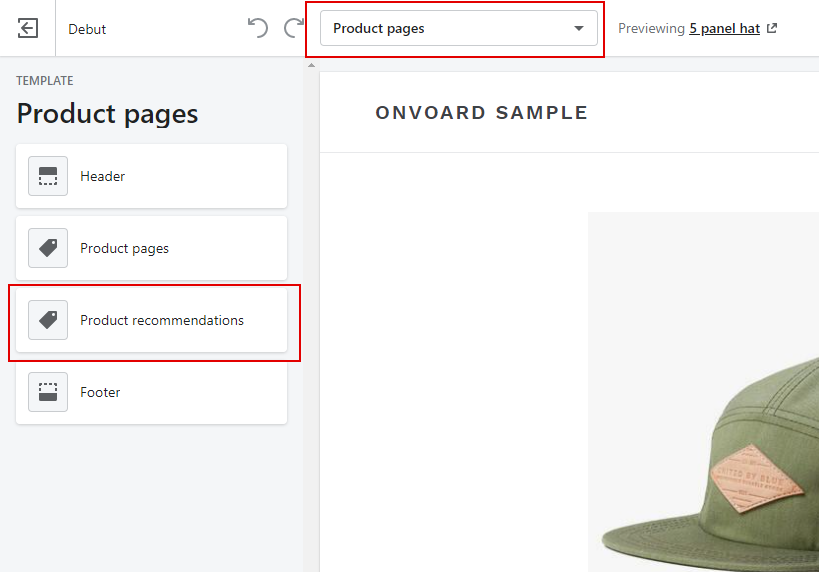
- From top bar, navigate to Product Pages.
- Select product recommendations block on the left sidebar. Depending on your theme, it may use a different name like "related products" etc.
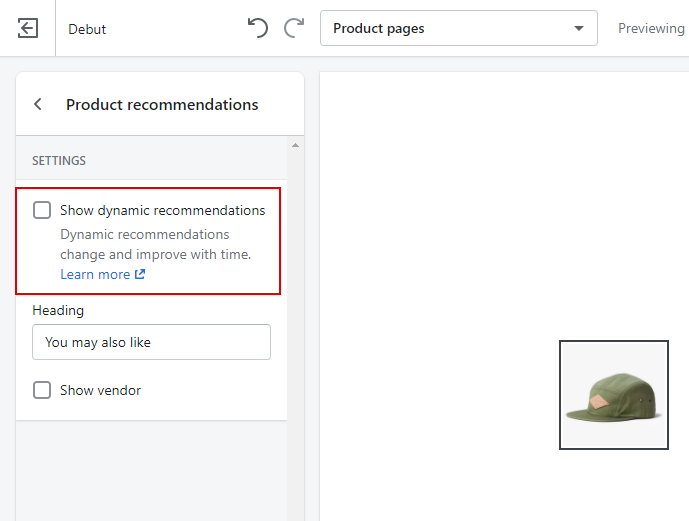
Turn it off and then save your theme to update changes.

