How to manually install back-in-stock widget on Shopify product page
If you're using custom placement for triggers, you will need to manually install back-in-stock widget. Here's a simple guide to help you install back-in-stock widget on Shopify product page.
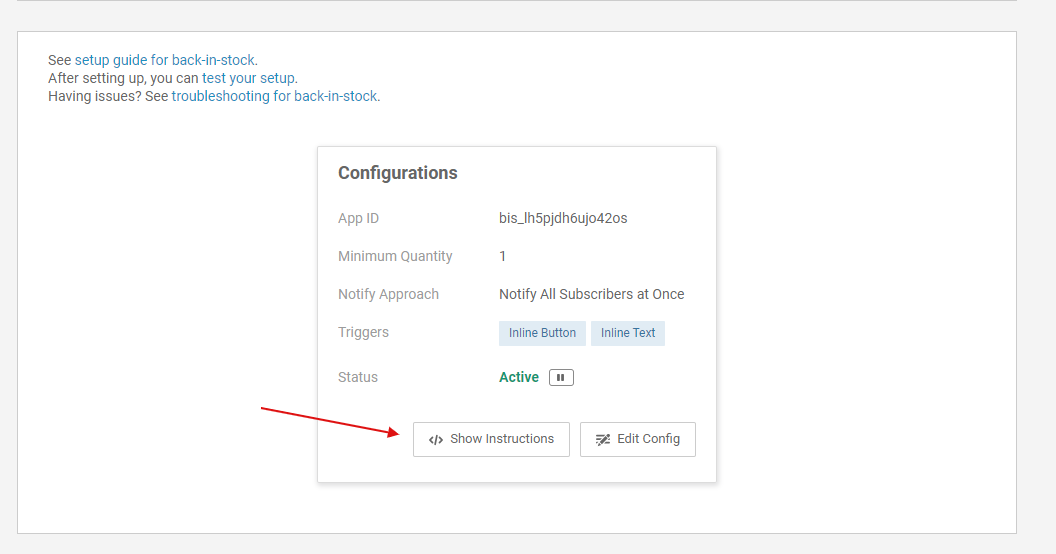
From overview page, click Show Instructions to get widget snippet. Snippet should look something like this:
<div
class="ov-app ov-app-back-in-stock-inline-button"
data-app-id="bis_1gsj5lrwqzv0twc"
data-app="back-in-stock-inline-button">
</div>
Next, locate product template file
sections/product-template.liquidtemplates/product.liquid
Search for an element with this code: {% endform %}
Then paste snippet after that element.
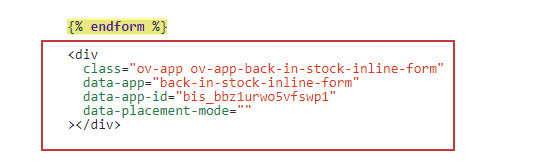
This should place back-in-stock widget just below add cart button.
Need help installing?
If you need additional help to install, you can contact us.

