Adding back-in-stock to Wix collection page
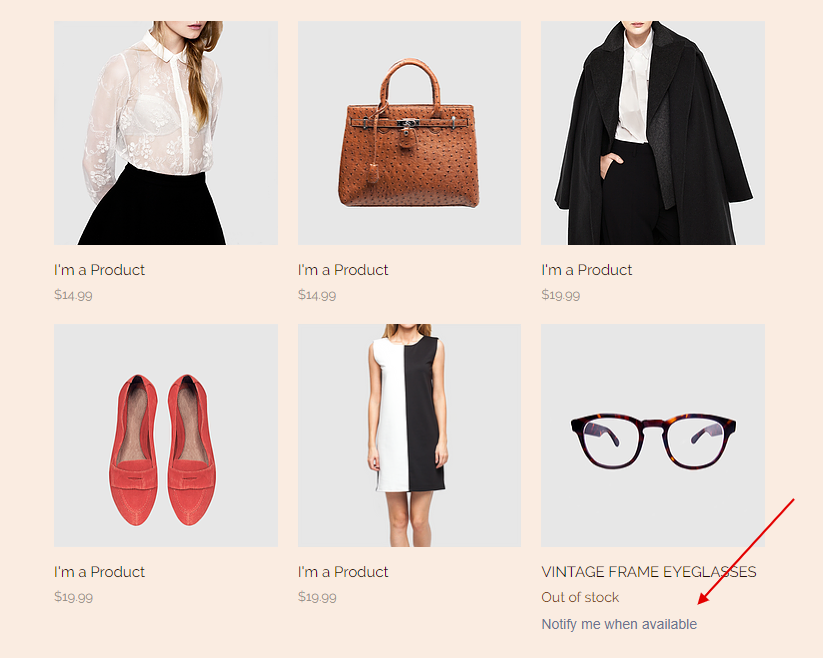
In order to add back-in-stock to Wix collection page, you need to add custom code to your Wix site.
Install Back In Stock
First, ensure that you've already install back-in-stock to your Wix store.
Adding Custom Code to Body Footer
See how you can add custom code for Wix.
- Go to Settings in your site's dashboard.
- Click the Custom Code tab in the Advanced section.
- Add code to Body - End
Use the following config
- Add Code to Pages: Load code on each new page
- Place Code in: Body - end
- Code Type: Essential
Paste the following snippet
<!-- BackInStock Custom Trigger -->
<script>
function ovSetupBackInStockTriggers() {
let callback = () => {
let pageId = wixEmbedsAPI.getCurrentPageInfo().id;
let nodeList = document.querySelectorAll(`#SITE_PAGES #${pageId} [data-hook='product-list'] [data-hook='product-list-grid-item'] [data-hook='product-item-root']`);
nodeList.forEach((el) => {
const ahrefEl = el.querySelector(`a[data-hook='product-item-container']`);
if (!ahrefEl) return;
let href = ahrefEl.getAttribute('href');
if (!href.includes("product-page")) return;
let paths = href.split("/");
let slug = paths.slice(-1)[0];
if (!slug) return;
let product = window.OnVoardData['collection_products'][slug];
if (!product) return;
if (!product.isInStock) {
let spanEl = document.createElement("span");
spanEl.setAttribute("class", "ov-bis-trigger");
spanEl.setAttribute("data-wix-product", JSON.stringify(product));
spanEl.textContent = 'Notify me when available';
let divEl = document.createElement("div");
divEl.setAttribute("class", "ov-app ov-bis-notify");
divEl.appendChild(spanEl);
let existingDiv = el.querySelector(`.ov-app.ov-bis-notify`);
if (existingDiv) existingDiv.remove();
el.appendChild(divEl);
}
})
};
// wait for collection_products
let interval = 0;
let handle = window.setInterval(() => {
if (interval > 1000*10) {
clearInterval(handle);
return;
}
if (window.OnVoardData && window.OnVoardData['page_type'] === 'collection' && window.OnVoardData['collection_products']) {
clearInterval(handle);
callback()
return;
}
interval += 100;
}, 100);
}
if (!window.OnVoardData) window.OnVoardData = {};
window.OnVoardData['load_collection_products'] = 1;
ovSetupBackInStockTriggers();
</script>
<style>
.ov-bis-trigger {
font-size: 14px;
color: #6d7390;
}
.ov-bis-trigger:hover {
cursor: pointer;
text-decoration: underline;
}
.ov-bis-notify {
margin-top: 8px;
margin-bottom: 15px;
}
</style>
<!-- BackInStock Custom Trigger -->
Need help installing?
If you need additional help to install, you can contact us.

