How to bulk add/remove contacts from tag
You can upload CSV file with a single email column to bulk add/remove contacts from a tag.
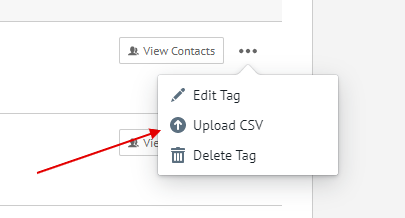
Go to contact tags page. Locate tag and click Upload CSV.
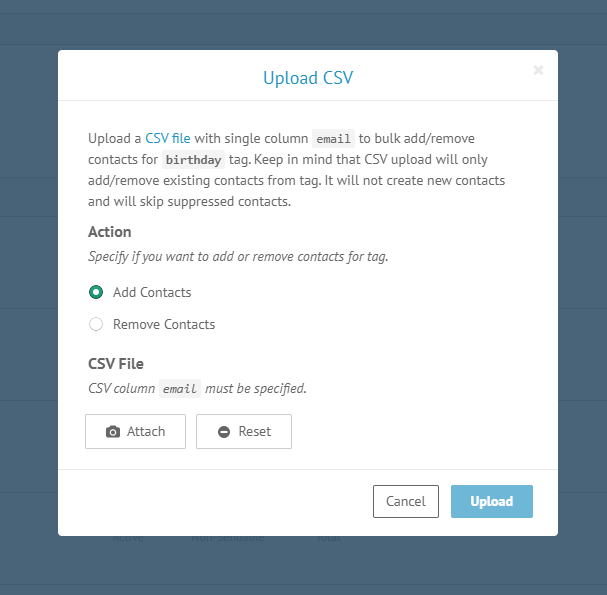
Specify if you want to Add Contacts or Remove Contacts. Attach CSV file with single email column and click Upload.
Keep in mind that CSV upload will only add/remove existing contacts from tag. It will not create new contacts and will skip suppressed contacts.
Using Bulk Actions
Another way to bulk add/remove contacts from tag is to use bulk actions.

