How to use SMTP Profile?
To use SMTP profile, you can assign it to specific email profile.
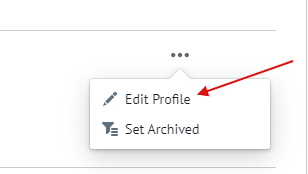
Go to email profiles page and select Edit Profile for email profile to assign.
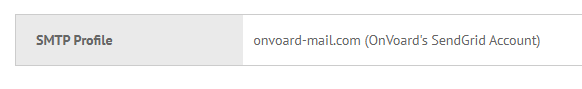
Then assign SMTP profile that you've just created.
When email profile is used for sending, we will send it based your SMTP config. A few things to note when assigning SMTP profile to email profile.
SMTP profile must be live and eligible for sending before it can be assigned.
Domain specified in SMTP profile must match email address for sending. For example, use
abcstore.comif you are sending fromsupport@abcstore.com.
When email profile is used, we will use assigned SMTP profile for sending. If no SMTP profile is assigned, OnVoard will automatically use onvoard-mail.com (OnVoard's Amazon SES Account) , which is the default option.

