Pause email notifications for specific products
You can pause email notifications for specific products using product tags.
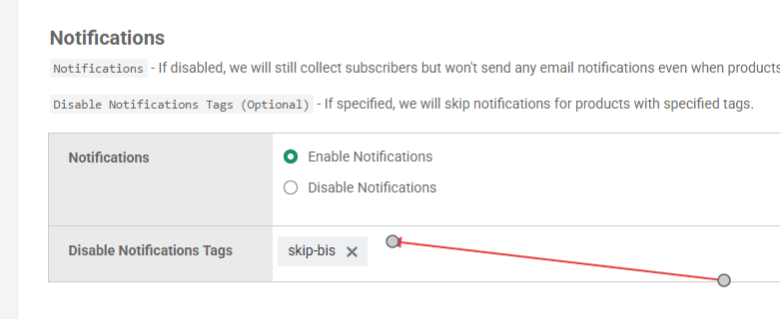
- Go to edit back-in-stock settings page.
- Under Disable Notifications Tags, specify product tags to skip notifications.
For additional precaution, please go to products page and ensure that product tags have been synced with OnVoard platform. If it's not synced, try save the product on your ecommerce platform to trigger a resync. Depending on workload, product may take up to a few mins to be fully synced.
When products with those tags have been restocked, we won't deliver email notifications.

