Autofill email for logged in users
One easy way to increase number of users requesting for restock alerts is to turn on Autofill Details for back in stock modal and inline form.
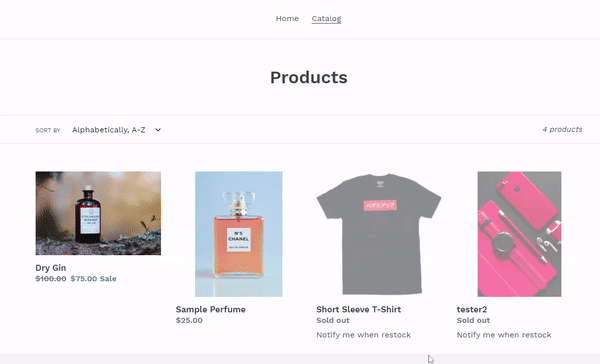
By turning on autofill, logged in users can simply request for restock alerts by clicking on Notify Me button.
Setting up autofill for Back In Stock Modal
Go to back in stock overview page and Edit Config.
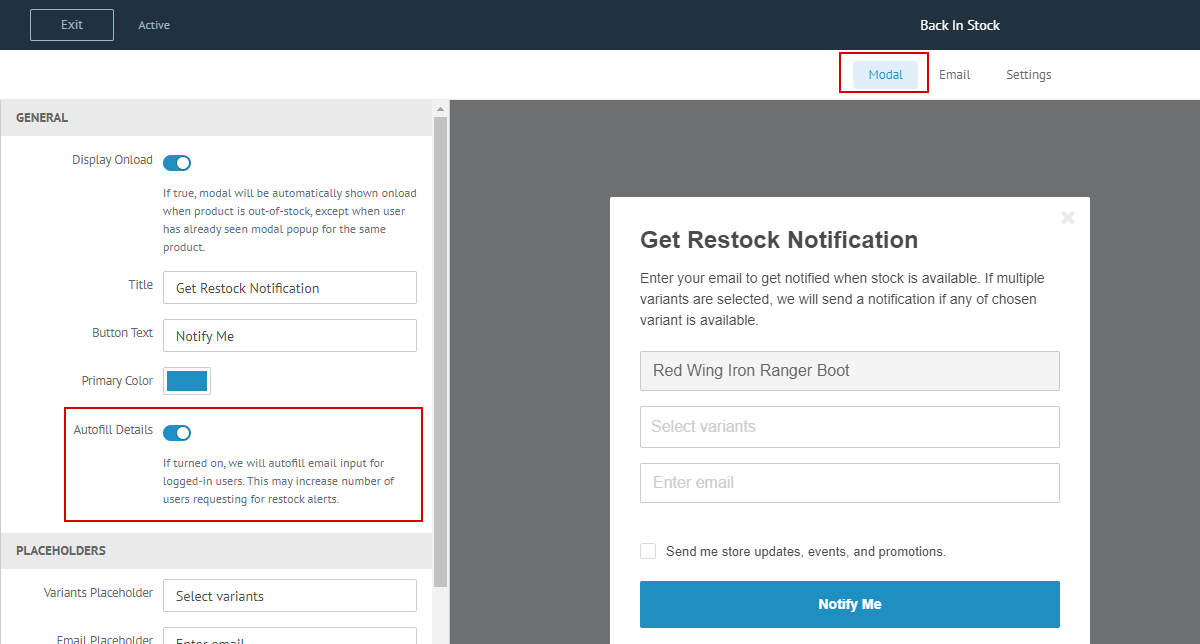
Locate Modal > Autofill Details and turn it on.
Setting up autofill for Inline Form
Go to back in stock overview page and Edit Config.
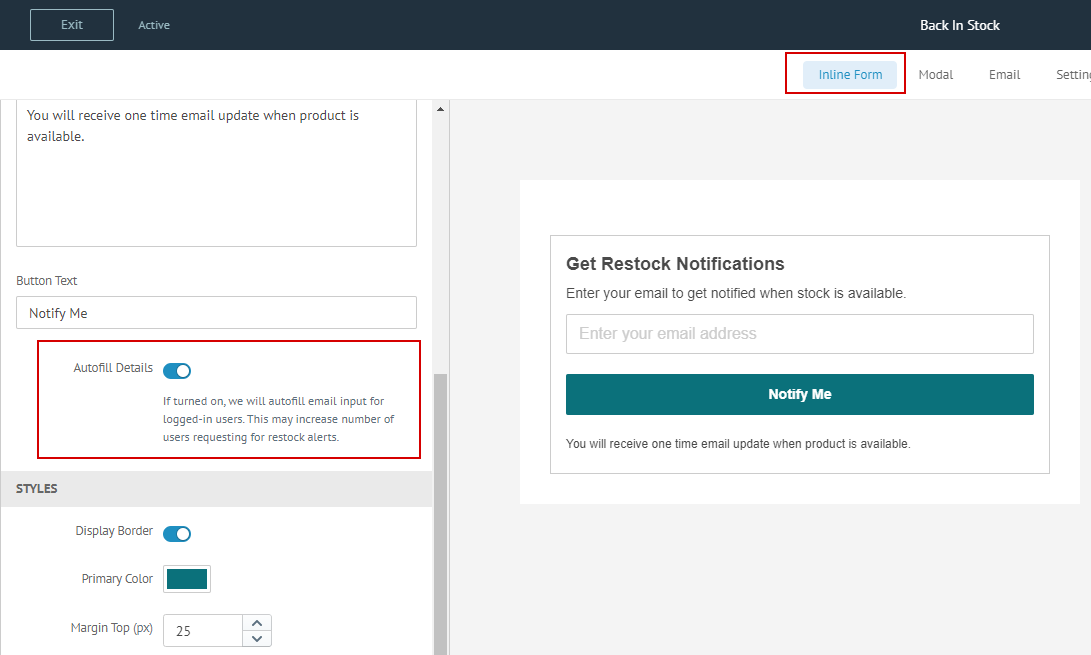
Locate Inline Form > Autofill Details and turn it on.

