Sort multiple recommender widgets on the same placement
When displaying multiple recommender widgets on the same placement, you may need to sort these widgets based on specific order. For example, a common pattern is to display Recently Viewed recommendations at the bottom of page just before footer.
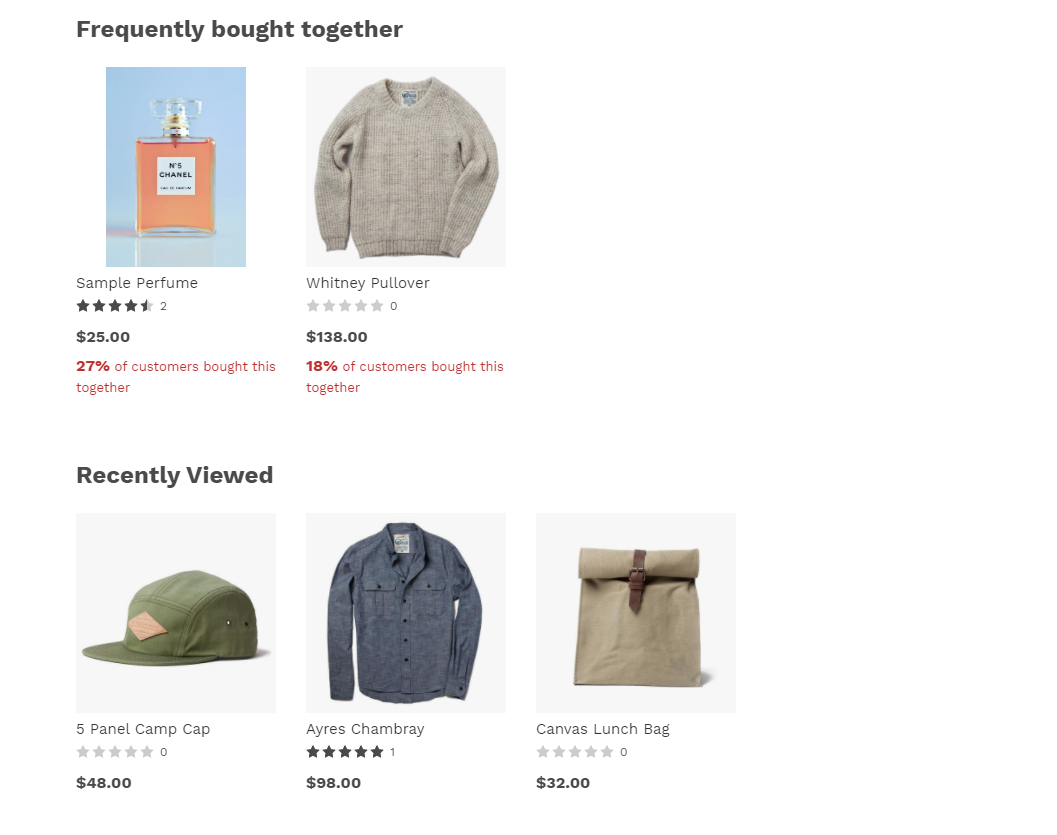
Sort Order
To customize sorting order, go to recommenders page and edit your recommender.
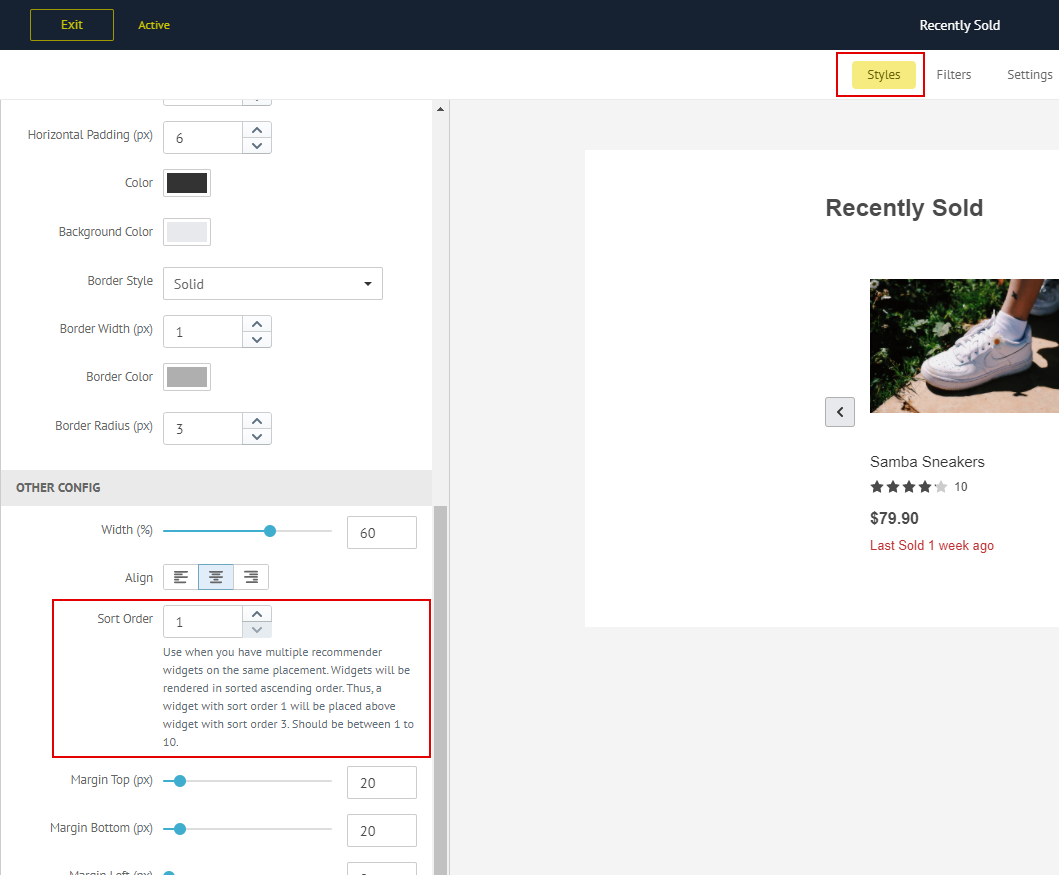
Look for Styles > Other Config > Sort Order and modify it. Widgets will be rendered in sorted ascending order. Thus, a widget with sort order 1 will be placed above widget with sort order 3.

