How to manually install AOV progress bar snippet on EasyStore product page
For custom placement, you will need to manually install snippet. Here's a simple guide to help you install widget on EasyStore product page.
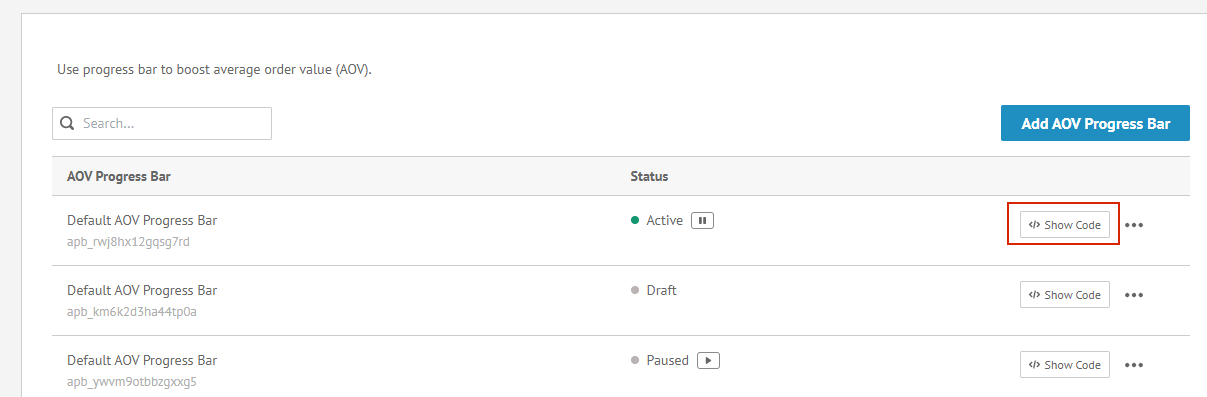
From overview page, click Show Code to get widget snippet. Snippet should look something like this:
<div
class="ov-app ov-app-aov-progress-bar"
data-app-id="apb_f64l6r32untsyyg"
data-app="aov-progress-bar"></div>
Next, locate product template file
product.liquid
Search for an element with this code: {% app_snippet 'product/button' %}
Then paste snippet after that element. This should place progress bar widget just below add cart button.

