How to manually install AOV progress bar snippet on Shopify product page
For custom placement, you will need to manually install snippet. Here's a simple guide to help you install widget on Shopify product page.
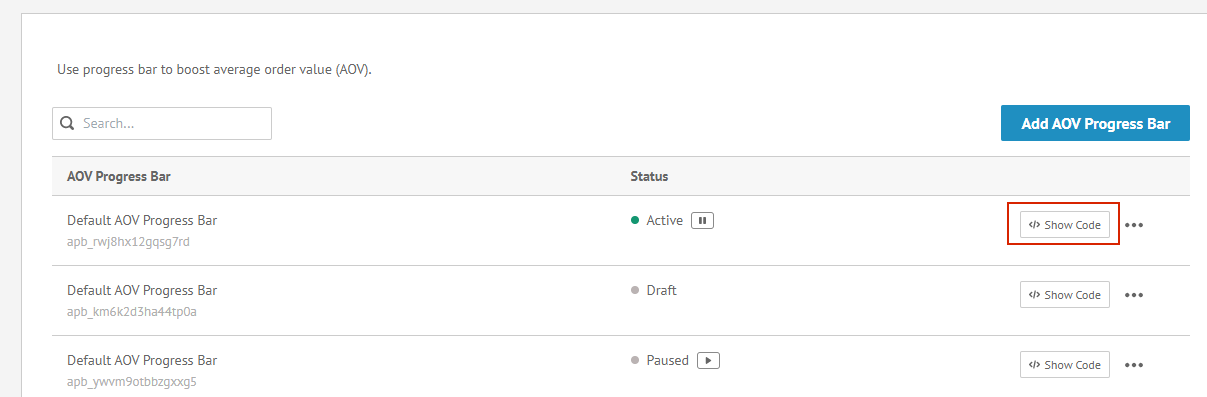
From overview page, click Show Code to get widget snippet. Snippet should look something like this:
<div
class="ov-app ov-app-aov-progress-bar"
data-app-id="apb_f64l6r32untsyyg"
data-app="aov-progress-bar"></div>
Next, locate product template file
sections/product-template.liquidtemplates/product.liquid
Search for an element with this code: {% endform %}
Then paste snippet after that element.
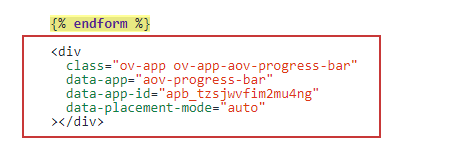
This should place progress bar widget just below add cart button.
Shopify Online Store 2.0 (Optional)
If you are using a theme that supports Online Store 2.0, you can use app block to add widget. Simply select Custom Placement when setting up widget and follow installation instructions from Show Code button in overview page.

