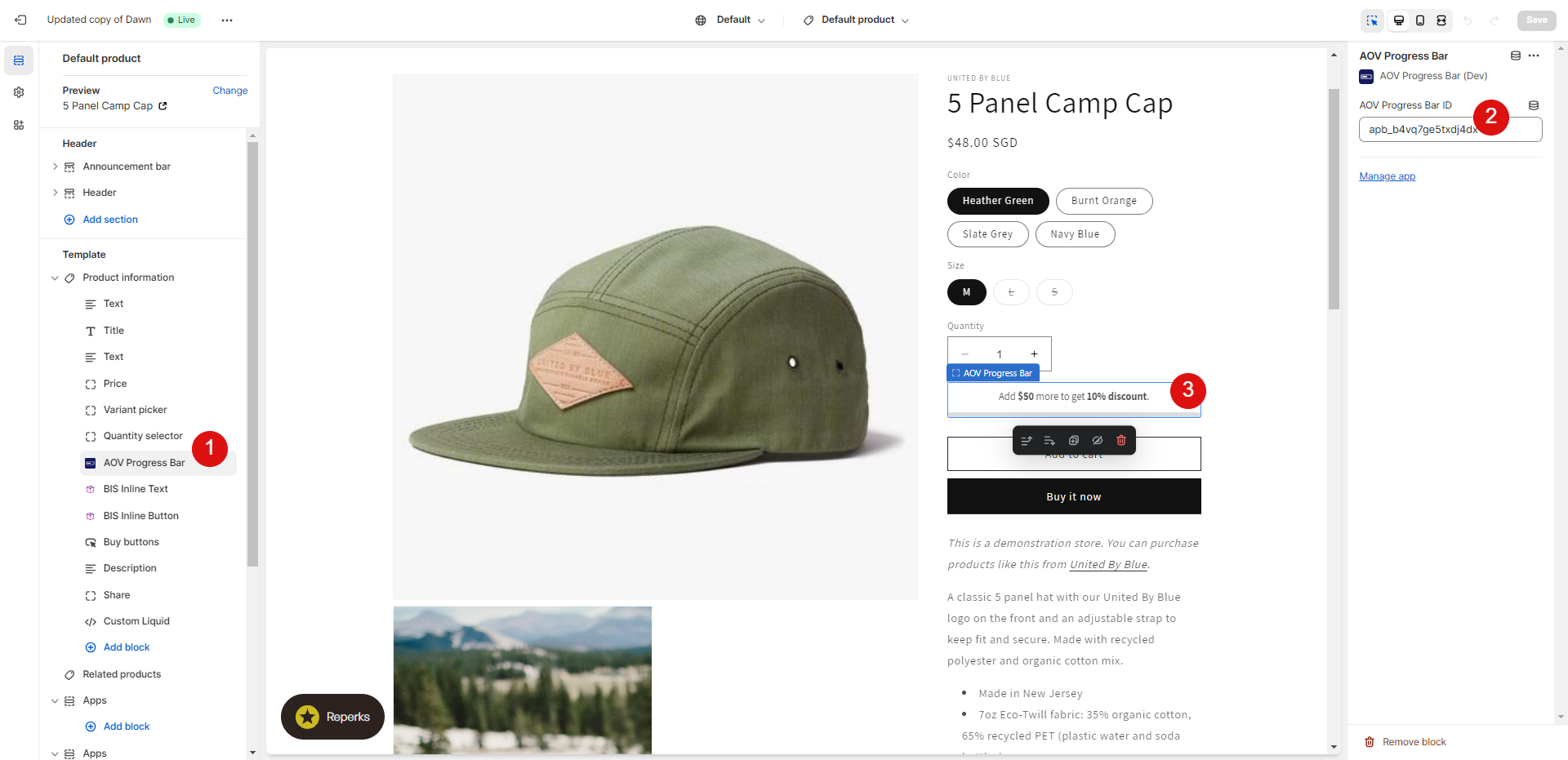Install AOV Progress Bar on Shopify
Install AOV Progress Bar App
Shopify merchants can use AOV Progress Bar extension by installing the app from Shopify app store.
Setup AOV Progress Bar
Go to overview page and add a new AOV progress bar.
Multi-Tiers Discounting
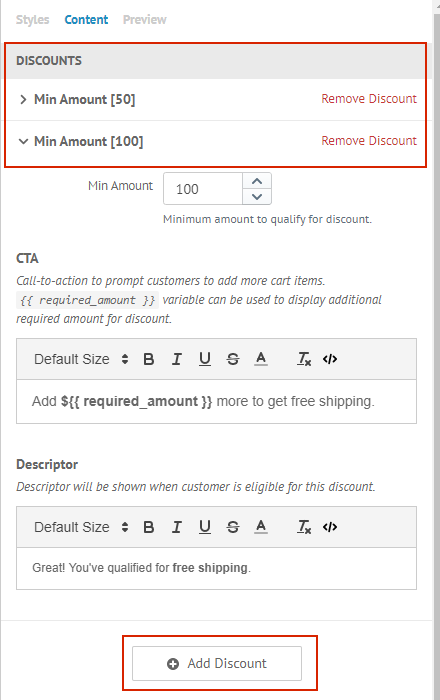
Go to Styles > Content > Discounts to add multi-tiers discounting. This allows you to go beyond offering free shipping to your customers and motivate them to add even more items to unlock more discounts. For example, you can configure discounting in the following manner:
- Free Shipping if Cart Amount is greater than $50
- Additional $10 Off if Cart Amount is greater than $100
One point to note that discounts are evaluated based on cart amount. We currently do not support discounting based on other attributes like number of cart items.
Preview Setup
Go to Styles > Preview to configure widget preview.
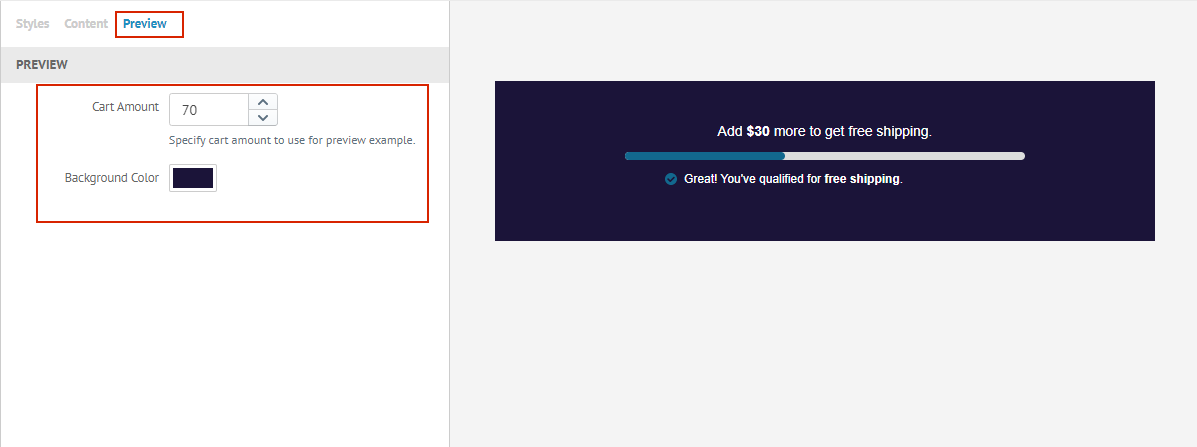
- Change
Cart Amountto see how progress bar changes based on different cart amount. - Change
Background Colorif you need to preview progress bar with non-visible text color like white.
Save to create AOV Progress Bar once everything is ready.
Install Widget
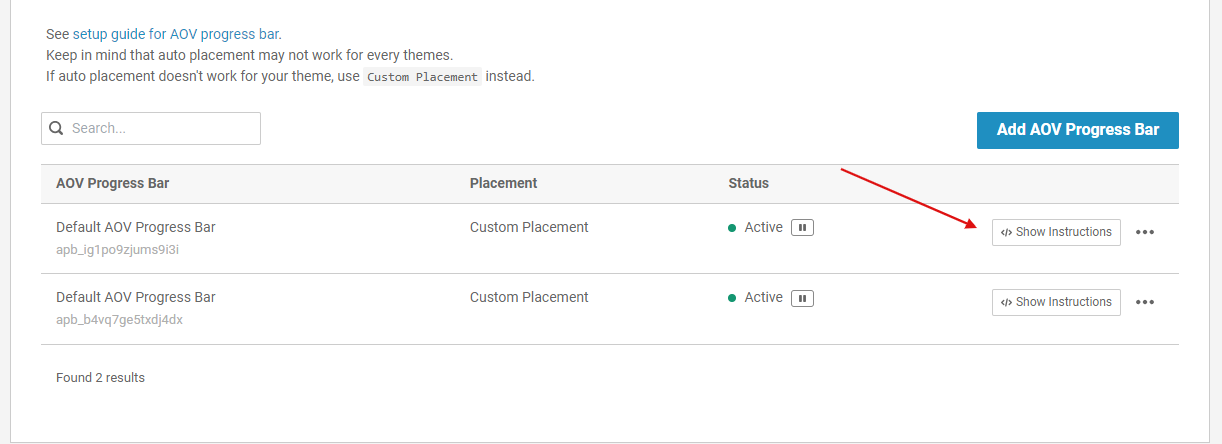
Then select Show Instructions to view installation instructions.
Installation Instructions
1) Initialize App
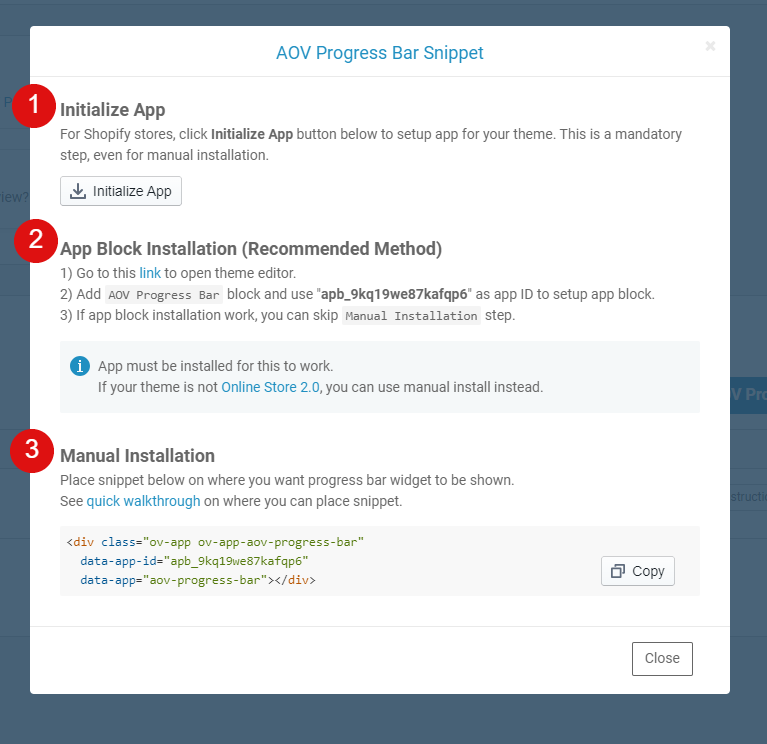
Click on Initialize App button to setup app for your theme. This is a mandatory step, even for manual installation.
2) App Block Installation
Use app block installation if your theme supports Online Store 2.0. For vintage themes, you would need to install manually.
This is how the installation looks inside themes customization for app block installation. If app block installation work, you can skip Manual Installation step.
3) Manual Installation
Use this if you're using vintage theme. See how to manually install AOV progress bar snippet.
Configure Discounting Rules from Shopify Admin
AOV Progress Bar will not alter any backend discounting rules that you have setup with Shopify. Follow links below to configure your store's discounting logic via Shopify Admin.
- How to implement multi-tiers discounting on Shopify
- Editing Store Discounts
- Setting up Free Shipping
Uninstalling App