Import Back-In-Stock Subscribers via CSV
You can import back-in-stock subscribers to OnVoard via CSV upload.
Before you Begin
Go to inventory items page and ensure that product variants are already imported to OnVoards. This is required since subscribers needs to be linked to a product variants. It may take up to a few hours for products to be fully imported once you have connect to your ecommerce platform.
Import Existing Reviews
Go to imports job page and add a new import job.
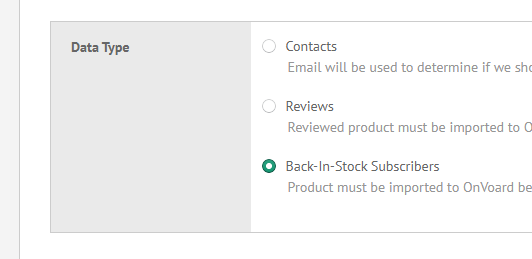
Select Back-In-Stock Subscribers for Data Type and attach csv file for import.
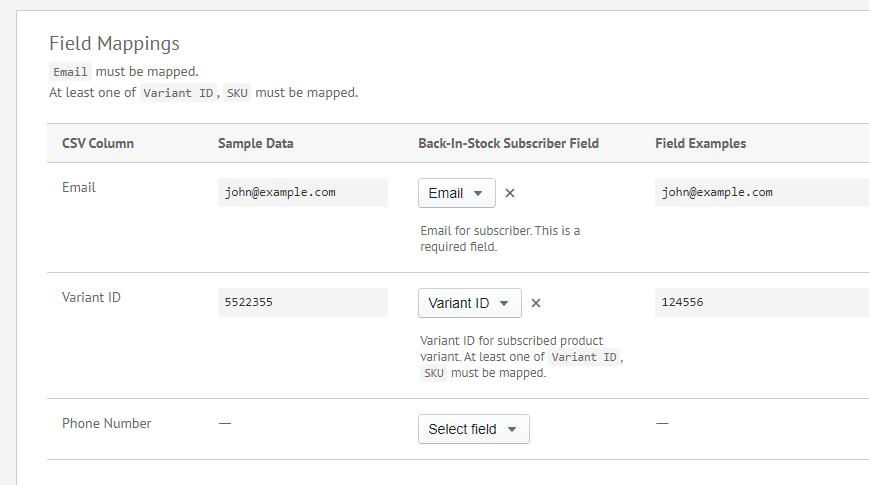
On next step, specify field mappings and other configurations for import. Below are the available fields.
Field | Description | Example | Required |
Email for subscriber. | john@example.com | Yes | |
Variant ID | Variant ID for subscribed product variant. At least one of | 124556 | Maybe |
SKU | SKU for subscribed product variant. At least one of | S12T-KTE-RS | Maybe |
Subscribed Datetime | Subscribed datetime in ISO 8601 format. | 2020-03-01T21:11:51.205173-11:00 | No |
Emailmust be mapped.At least one of
Variant ID,SKUmust be mapped.
CSV Requirements
Must use comma (,) as delimiter.
Must use double quotes (") as quote char.

