Customer Anniversary Workflow
Use this workflow to reward customers anniversary with discounts on yearly registration anniversary. Date property trigger used for anniversary workflow will be automatically checked by our platform once per day.
Setting up Workflow
Select Workflow Playbook
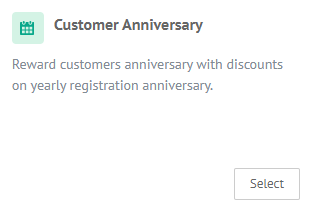
Go to workflow playbooks page and select Customer Anniversary playbook.
Workflow Configurations
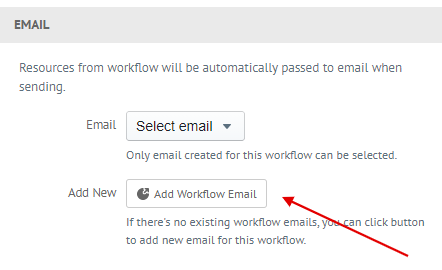
- Select Email (Step 2) and add new email with using template "Customer Anniversary" email template.
Click Submit to create workflow. That's it, setting up Customer Anniversary Workflow is easy when you are creating from playbook.

