Using Broadcast to Send Emails
You can use broadcast to send one-time email to contacts from specific lists, tags or segments. Broadcast will only send to active contacts.
Use Cases for Email Broadcast
- Monthly Newsletters
- Announcements
- Festive Promotions (Black Friday/Cyber Monday)
Before you begin
- Ensure that you have an active broadcast email created.
Broadcast Email
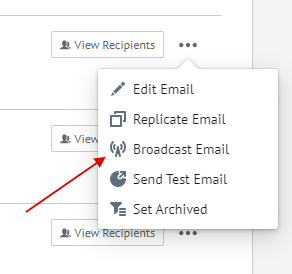
Go to broadcast emails page and select email you want to broadcast. Broadcast option will only be shown for broadcast emails. It won't be available for workflow emails.
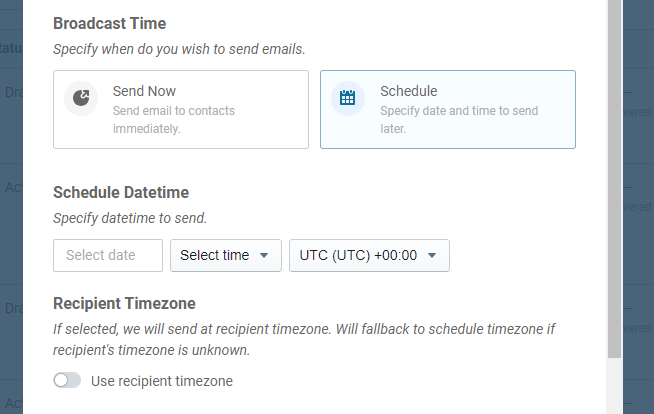
Specify when you want to broadcast, you can send now or schedule a date and time to send later.
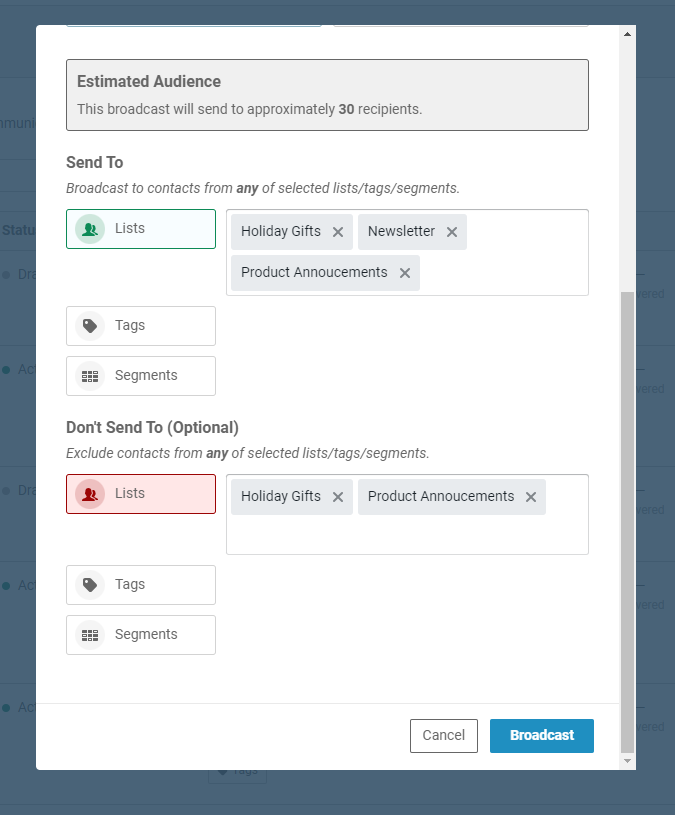
Specify contacts to target for this broadcast.
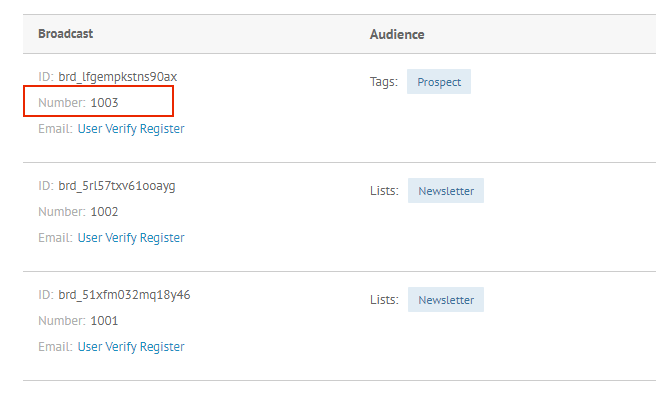
Once submitted, go to broadcasts page to view your broadcast. Broadcast number will be automatically generated to help you uniquely identify each broadcast.
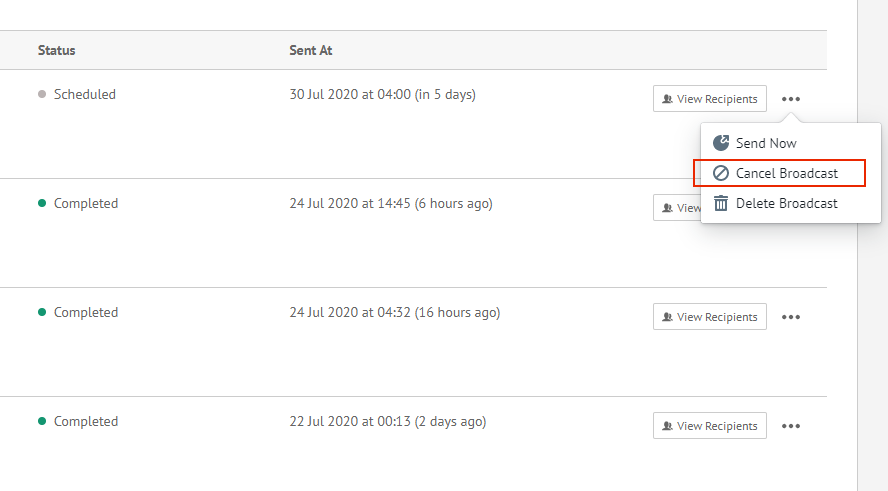
If need to, you can also cancel sending for a broadcast in Sending or Scheduled state.

