BigCommerce Checkout Abandonment Workflow
Shipping cost is the number one reason why users abandon checkout. To recover this group of users, ecommerce platforms use multi-step checkout. On step-1 of checkout, user enters their details (name and email) to view shipping costs. If they abandon checkout after step-1 of checkout, we can use checkout abandonment workflow to recover these users.
Tip: Use discount code to recover users who've abandoned checkout. Even a $1 discount works more than you could imagine.
In this guide, we'll show you how to setup a BigCommerce Checkout Abandonment Workflow.
Before you Begin
- Ensure that web tracking is installed and
Checkout Startedactivity is tracked. - Understand difference between checkout abandonment and cart abandonment.
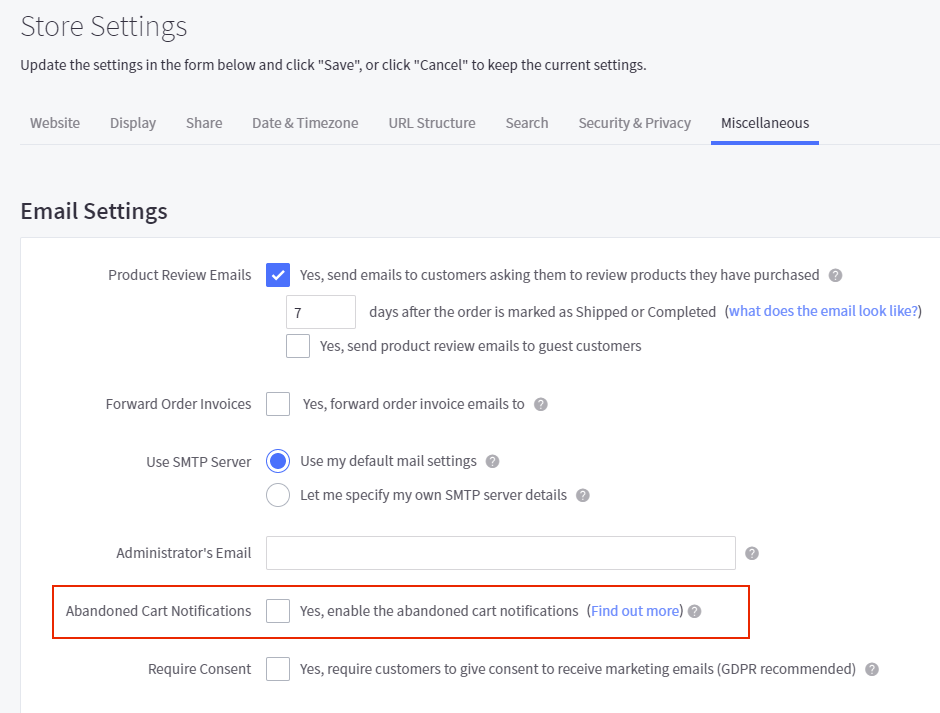
- Go to Store Settings within your BigCommerce account and disable Abandoned Cart Notifications to prevent sending redundant emails.
Setting up Workflow
Select Workflow Playbook
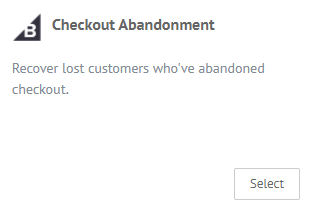
Go to workflow playbooks page and select Checkout Abandonment playbook.
Workflow Configurations
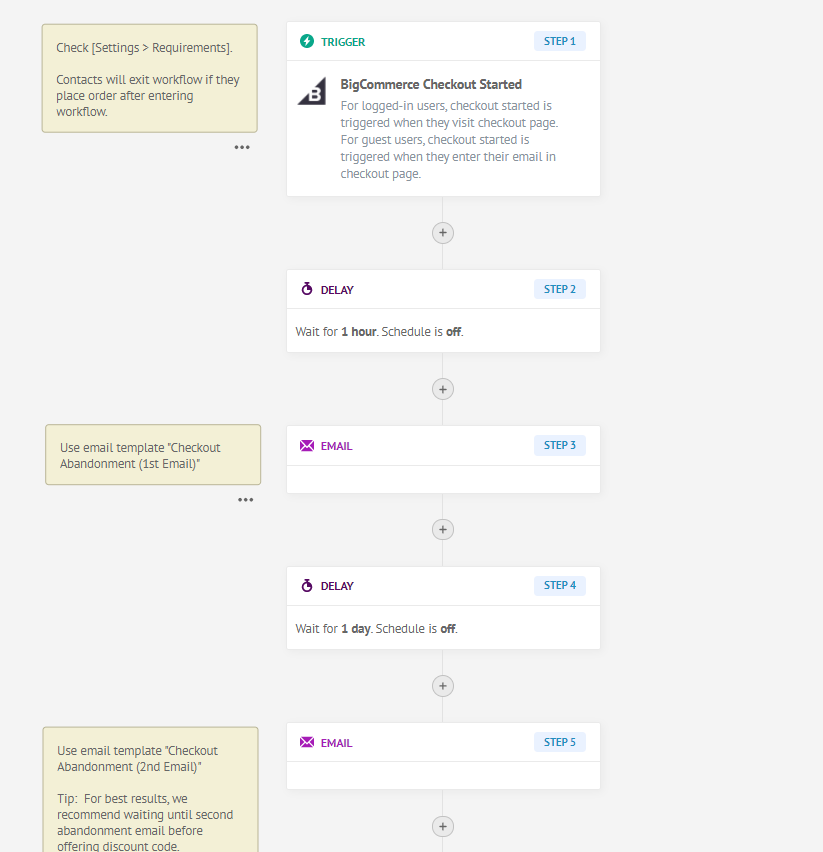
In this workflow, we will send up to 2 abandonment emails to contact.
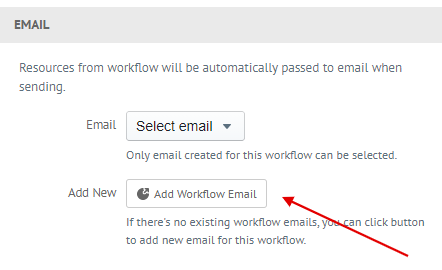
- Select Email (Step 3)and add new email with using template "Checkout Abandonment (1st Email)" email template
- Select Email (Step 5) and add new email with using template "Checkout Abandonment (2nd Email)"
Click Submit to create workflow. That's it, setting up Checkout Abandonment Workflow is easy when you are creating from playbook.

