Verify DNS Records
After setting up SMTP profile, you need to verify DNS records before SMTP profile can be eligible for sending. Go to smtp profiles page and select View DNS Records for profile.
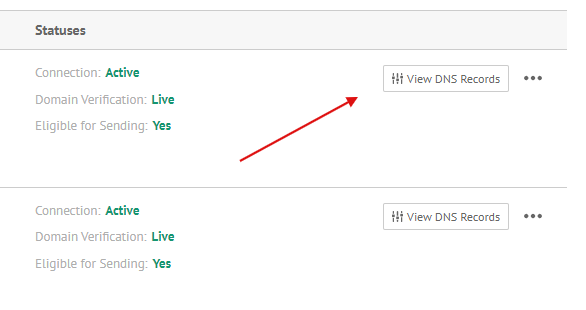
Update DNS records to verify that you own the specified domain.
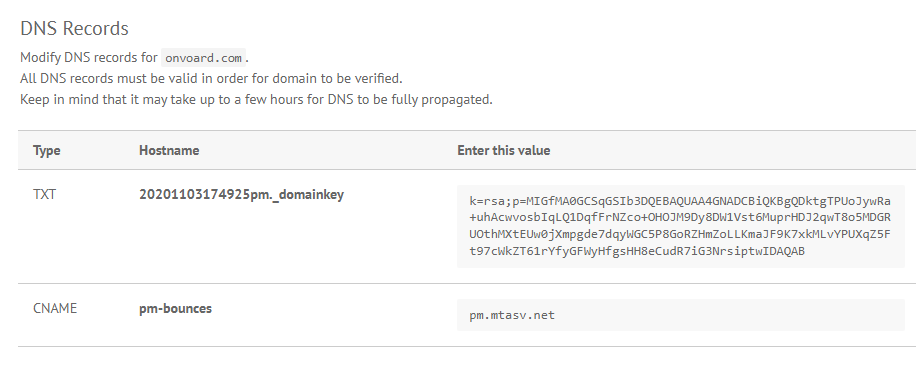
After you update DNS records, wait for a few minutes for DNS to propagate. After that, click Check DNS Records to verify your modified DNS records. Once verified, this SMTP profile will be live and eligible for sending.

