Install Back In Stock on Shopify
Install Back In Stock App
Shopify merchants can use Back In Stock extension by installing the app from Shopify app store.
After your store is connected, OnVoard will automatically sync products data from your store. Depending on the number of records you have, you may take up to a few hours for data to be fully synced.
Setup Email Profile & Domain
To send notification emails, you need to have at least 1 email profile.
- Go to email profiles page.
- If email profile if not created, follow this guide to setup email profile.
- For better deliverability, we recommend setting up email domain as well.
Setup Back In Stock
Go to overview page and add a Back In Stock for your account.
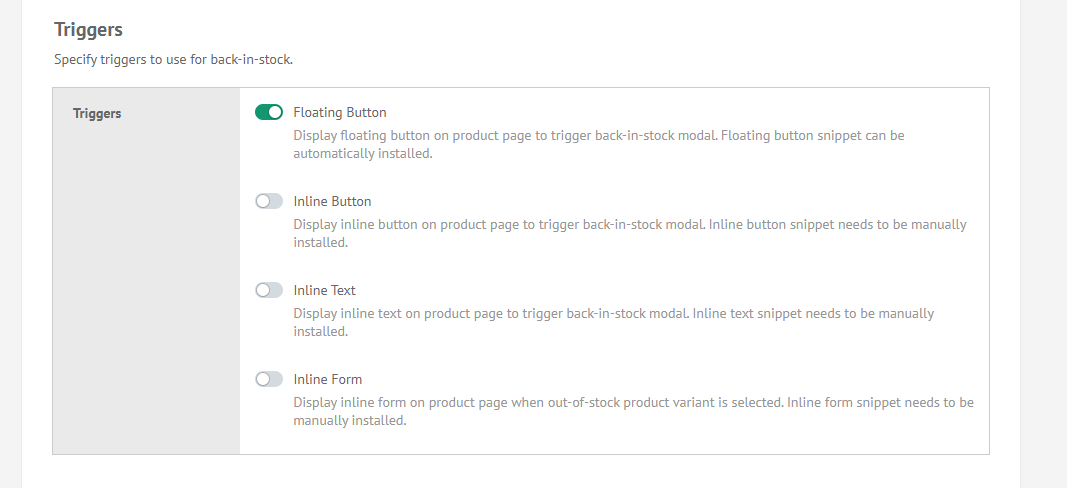
Select Settings > Triggers that you want to use for back-in-stock. At least 1 trigger should be selected. Configure the rest of settings according to your preferences and save.
Install Back In Stock Widget
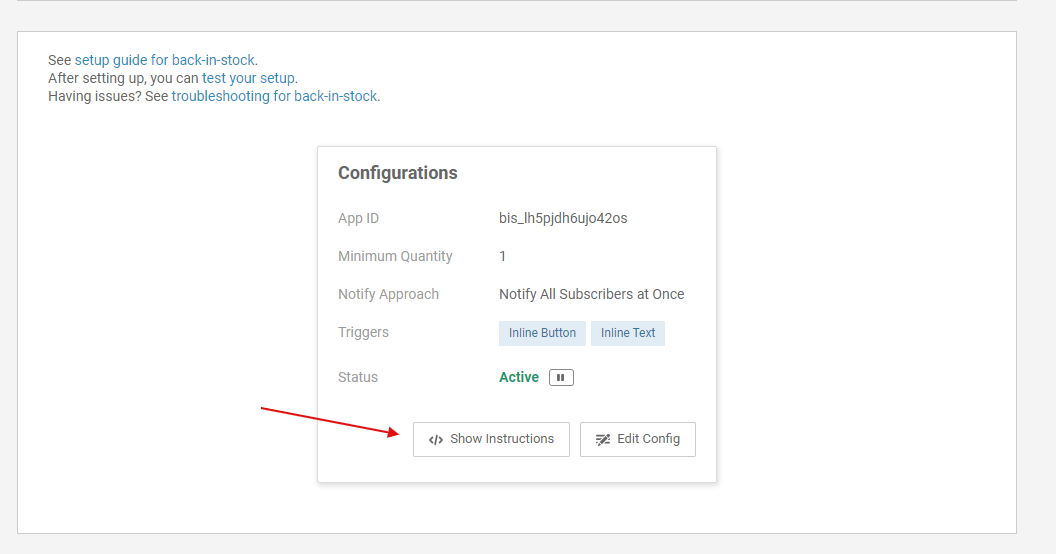
To install back-in-stock widget to your site. Select Show Instructions to view installation instructions.
Installation Instructions
1) Initialize App
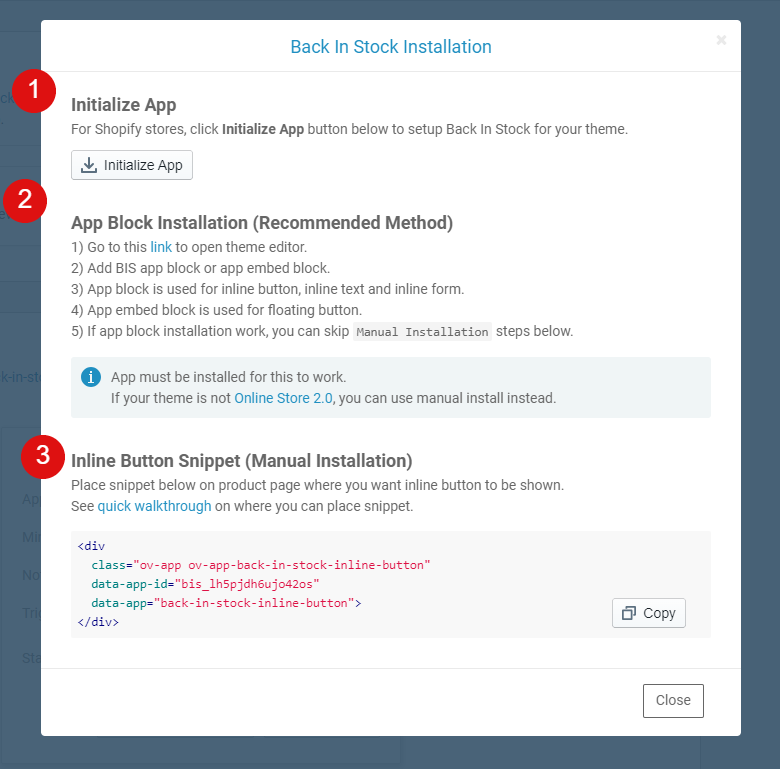
Click on Initialize App button to setup app for your theme. This is a mandatory step, even for manual installation.
2) App Block Installation
Use app block installation if your theme supports Online Store 2.0. For vintage themes, you would need to install manually. If app block installation work, you can skip Manual Installation step.
3) Manual Installation
Use this if you're using vintage theme. Snippet should look something like this:
<div
class="ov-app ov-app-back-in-stock-inline-button"
data-app-id="bis_1gsj5lrwqzv0twc"
data-app="back-in-stock-inline-button">
</div>
Place snippet where you want back-in-stock widget to be shown. For more, see this guide to manually install back-in-stock widget on Shopify product page.
Test your back-in-stock setup
Follow this guide to test your back-in-stock setup and ensure that it is working as expected.
Need help installing?
If you need additional help to install, you can contact us.
Uninstalling App
What's Next
We recommend reading the following articles to further understand how you can customize back-in-stock.
- List of available back-in-stock triggers
- Adding back-in-stock to Shopify collections page
- Troubleshooting for Back In Stock

